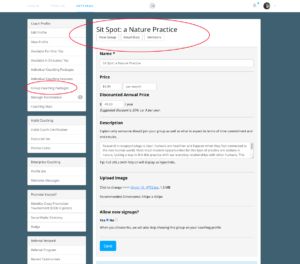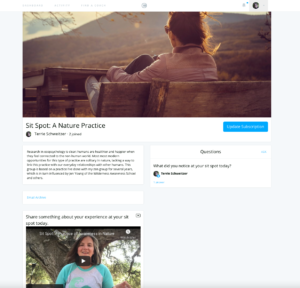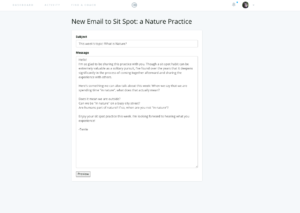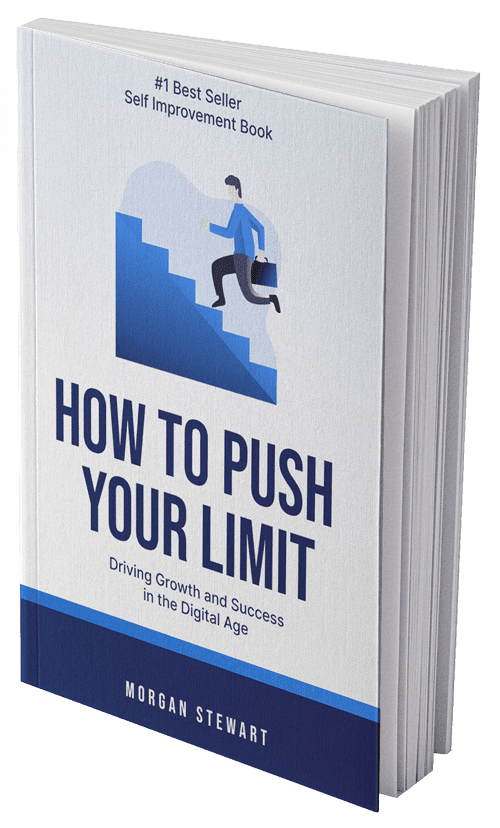Group coaching is a way to scale your coaching business by working with many clients at once. It’s also a very effective way to help clients succeed because the group provides extra accountability and helps clients see similar problems from the different perspectives of the group. Seeing each other’s struggles helps normalize the entire process of change.
In this article:
Advantage and Disadvantages of Group Coaching
- Advantages for the Coach
- Potential Hurdles for the Coach
- Advantages of group coaching for clients
- Possible disadvantages of group coaching for clients
How to Create Your Coaching Group
- Identify your focus
- Create a Curriculum
- Define the process and expectations
- Set your pricing
Setting Up Your Group on Coach.me
Running Your Group on Coach.me
What is Group Coaching?
Group coaching is an experience directed by a coach for several clients at a time.
Instead, group coaching is an experience you facilitate as a coach, with a curriculum of exercises and resources that the members of the group use to reach their goals. Along the way, you answer questions and address concerns with the group, so that all may benefit. Clients are able to help each other with tips and encouragement, too!
The coaching group offers more than just the act of coaching; it also creates a sense of community for you and the clients, and the opportunity for many beneficial synergies. This makes it a very effective form of self-improvement.
Advantage and Disadvantages of Group Coaching
For the coach, group coaching offers several advantages and a few drawbacks. This is true also for clients. Understanding the benefits as well as the limitation of group coaching, from both perspectives, can help you determine where group coaching might fit within your portfolio of offerings.
Advantages for the Coach
- Makes use of the insights you’ve developed as a 1-on-1 coach to develop a new product offering
- Scalability: you’re able to work with more people at the same time.
- Increased per hour earnings: working with multiple people at once can pay more on a per-hour basis than your one-on-one coaching.
- Can give you a sense of community that you may lack as a solopreneur
- The group itself can provide a measure of accountability to reinforce that offered by the coach
- Social proof: knowing that other people are participating makes the coaching more attractive to potential clients and can motivate existing clients
Potential Hurdles for the Coach
- You have to develop a coaching curriculum or facilitation plan in advance.
- You must be specific about matching your offering to the needs of your potential group members. An offering like “Group Life Coaching” is too generic. .
- You may need to develop materials—assessments, worksheets, tutorials, etc.—to replace 1-on-1 guidance
- You need to define your workflow and the client’s flow through the process (more on this below)
- You’ll need tools: a coaching platform that supports group coaching such as Coach.me, or a collection of products for creating it yourself.
Advantages of group coaching for clients
- Learning comes not only from the coach but from other members of the group as well
- A sense of shared experience can be a powerful way to overcome negative self-talk (more positive voices contributing to the client’s experience, beyond a single coach)
- Habits and insights are reinforced by sharing them with the group
- Self-improvement beyond self: clients often feel a rewarding sense of satisfaction by helping others in the cohort
- The social benefits of participating in a group can be a powerful antidote to isolationism
- Often available at a lower cost than individual coaching
Possible disadvantages of group coaching for clients
- Clients may need more individualized help—though the group is working on the same general goals, everyone’s journey is different
- Clients dealing with issues of shame may be reluctant to fully participate and be more comfortable in a private setting
- The client may need to be more proactive in setting up additional accountability support on their own
How to Create Your Coaching Group
Identify your focus
You must be specific about what you are offering; general descriptions of coaching will not stand out to clients (unless you are already a very famous person). Here are some examples of specific vs. general offerings:
| Specific – Good | Too General |
| Using Roam Research for Personal Productivity | Boost your Productivity |
| Paleo diet coaching for busy moms | Weight Loss Group Coaching |
| Training for Summer 2022 5k Races | Running Group |
You may decide to use a jazzier name for your group, but the combination of name and description needs to make clear the specific focus and benefit of joining the group.
Questions to help you define your focus:
- What is the **result** your group is working towards? For example, a weight loss group would have a successful outcome if participants lose weight. A productivity group might have a successful outcome if people feel more secure in their ability to execute on their goals.
- How would you define your niche in this coaching area? How are you different from other coaches?
- What motivates you personally as the coach of this group?
- What are the hurdles you have overcome yourself, and who are the people who have those same hurdles?
Create a Curriculum or Facilitation Plan
Consider how you will move clients into success with their goals. What are the steps in their journey, and how does your coaching facilitate it?
You may need to backtrack from existing success stories to fully create this picture: what lead to the success? What had to be overcome?
By imagining this journey, you can brainstorm ideas for what you want to include in your group. Then you are ready to start building an outline that eventually becomes a curriculum.
A curriculum could be detailed and include daily exercises. For example, a marathon coaching group might have a running plan for every day of the week, along with diet advice and strength exercises.
However, some coaching groups have very simple facilitation. For example, our community has an accountability group for growing your coaching business and the facilitation is primarily a weekly check-in for what did you do last week along with what will you do next week.
Define the process and expectations
Once you understand the flow for your group, you’ll need to consider how you deliver the coaching—and how to set expectations correctly so clients know what to expect.
At each point, you must also decide on the tools you’ll be using, which can include things like Facebook, Discord, Substack, Revue, Mailchimp, and other services, which need to be set up and connected to run the coaching as well as your billing and accounting.
Of course, we would recommend using the online group coaching feature in Coach.me. We handle all aspects of online group coaching: signup, billing and charging clients, group discussion, and sending emails. We will even bring you clients.
Points to consider
- How will you communicate to clients? What tools will you use, and how frequently will you communicate? You generally want a mixture of emails to the group, group discussion, and occasionally one-on-one feedback.
- What resources will you be providing clients, and how will you deliver them?
- How often will you communicate with clients? How often will clients communicate with you? Do you expect them to report on their progress to the group? Will you be sending them emails, doing Zoom sessions, or posting exercises to a discussion group, or something else?
- What happens when the client reaches the goal of the group? Do they “graduate” to something else, move into an alumni cohort, or remain on an ongoing basis?
Set your pricing
Decide how you will price your group coaching. Will you be billing clients on a subscription basis, or will you offer a set price package?
In general, clients expect to pay less for online group coaching than they do for 1-on-1 coaching.
Setting Up Your Coaching Group on Coach.me
The Coach.me platform offers coaches a built-in feature to offer and deliver online group coaching. Here’s how to use it:
- Go into Coach Settings and choose “Group Coaching Packages” from the menu on the left, then click “Add a Coaching Group” (click on any of these screenshots to enlarge):
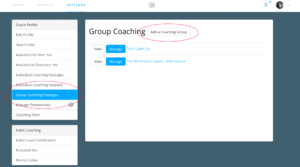
- Customize your group. Remember to be specific in the name about what goal a client will achieve by joining your group. Set your pricing and whether clients pay once or with a subscription. “Allow new signups” can be set to “No” while you are drafting your group.
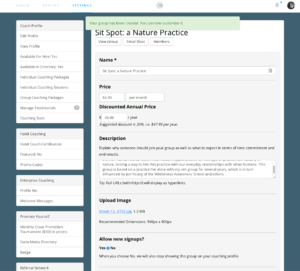
Click “Save Changes” to save your customizations. - Click “Edit Instruction” at the bottom of the page:
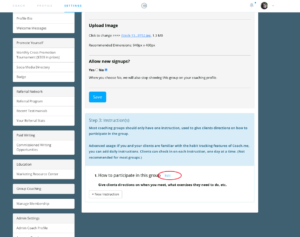
- Use the instruction are to help clients understand how they should participate in the group. You only need one instruction, as you’ll also be able to post discussion prompts and send email blasts. This is just to get them started. You can include a link to a YouTube video if you like (note how this appears in the interface as shown below; for many groups, you may want to skip entering a video here):
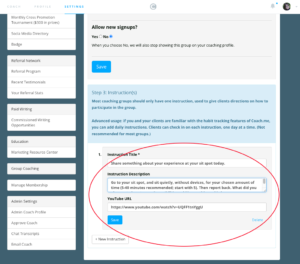
If you’re ready to launch, you can set “Allow new signups” to yes
This is how the group will appear to the public:

Note that your instruction and video appear in this view and can give prospective members a deeper understanding of what to expect.
Here’s what it will look like on the client’s Coach.me interface when they go in for their daily check-in:
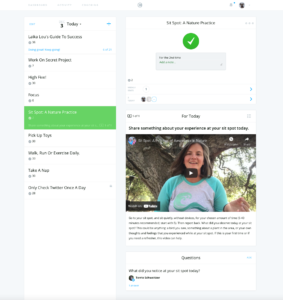
If you have added a video to instruction 1, it will appear for them every day. If you want more activity in your group’s questions area, use the video in your welcome message rather than your instruction step.
Running Your Group on Coach.me
Your group settings page includes several maintenance functions you’ll use to manage and run your group:
View Group
This takes you to the page to interact with your group by posting discussion prompts (“Questions”) and participating in discussions among the group.
Asking your group daily questions is a good way to encourage activity in the group. Members will get an email notification when you post a new question (unless they have turned this notification off).
Email Blast
This is how you can send email messages to all of the members of your group. Of course, you’re not “blasting” anyone (please don’t abuse this feature)—but do use this to send instructions resources to the group on the regular schedule of your choosing. Many coaches like to set a weekly schedule for their email messages.
You’ll be able to preview your email and then send it to all members when you’re ready.
Members
This feature gives you a way to view everyone who’s a member of your group. We provide email addresses here in case you need to contact a client individually.
If you need to remove a member for any reason, please contact [email protected] for assistance. Please include the reason for canceling the client’s subscription.