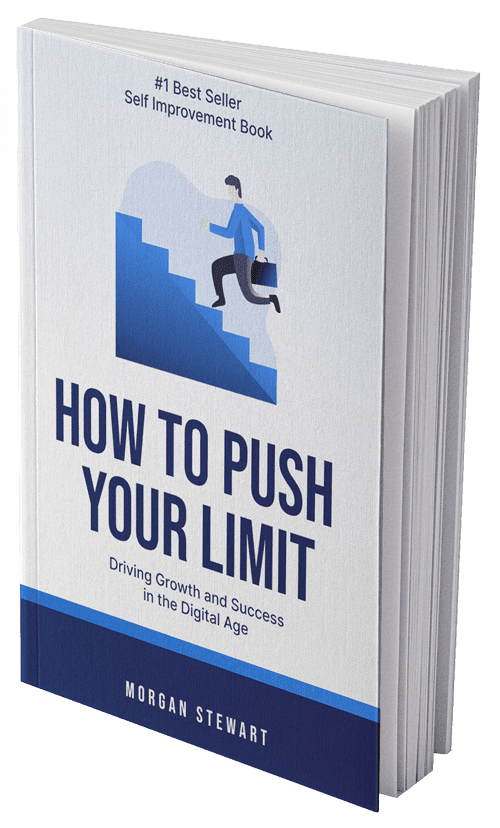Before I go deeper on swipe, I want to mention that there’s also a sneak peek for an upcoming feature, Groups. I’m not ready to talk about Groups in detail, but you can keep tabs on it from the cog on your Me tab. If you look at Groups and feel like you have a use for it (or want to be featured), email me: [email protected].
Is Lift a repeating to-do list or is it a positive reinforcement loop that happens to be attached to something that looks like a repeating to-do list? (Hint: the latter)
A common question we get is why you have to tap twice to check in, first on the habit name and then on the big green checkmark. That’s a fair question if you have a to-do list mindset.
We want to help you change your behavior so we need extra screen space. Sending you to a second screen gives us room for a frequency graph, a giant button, and an entire habit-specific sub-community.
But we think we can give you a different trade off, faster check-in paired with a tiny encouragement right on your habit list.
Swipe right on any of your habits to see how this works. I think you’ll like it. We’ve all had this on our phones for two weeks and we’re big fans.
You’ll still need to tap into the full habit screen if you want to add a note.
Unrelated tangent: I took a tiny habits training last week with BJ Fogg (who’s often mentioned in these notes). He focused us on designing real world triggers for our habits. Look for something you already do and make that the trigger for one of your desired habits.
For example, when I put my bag down at work (the pre-existing behavior), I want that to trigger me to refill my water bottle. That gets me drinking water from the start of my day. It’s a good technique for making your habits automatic.